This tip is for any PSPXI or PSPX2 user, who has been frustrated by slow-downs or crashes.
PSPXI was my first PSP version and I loved it at the start. Over time, it became increasingly slower and crashed at the most inopportune times. I got used to exiting and restarting at regular intervals and that helped a little. I stopped leaving PSP open when I wasn't using it. But when it crashed 4 times in 2 hours, I gave up. I acquired PSP9, since I'd heard so many good things about it. The crashes disappeared and everything ran faster, but I really missed some of the features I'd had in PSPXI.
Last week, I was searching for something else and found a hint that seemed too good to be true. But I gave it a try. And it worked. I intentionally left PSPXI up for 3 days and there were no slow-downs or crashes. I shared the hint with my daughter and she experienced the same happy results. I don't have PSPX2 yet, but I've seen comments from PSPX2 users, who say this works for them too.
- Close PSP
- Use Windows Explorer to go to your
C:/Documents and Settings/your user name/Application Data/Corel directory - Rename the file ImageDB.db to ImageDB_SAVE.db
- Rename the file thumbnails.db to thumbnails_SAVE.db
- From the menu, select File/New/Text Document.
Name this file ImageDB.db - Right-click on this new file and select Properties. On the General tab, check the "Read Only" Attributes box.
- From the menu, select File/New/Text Document. Name this file thumbnails.db
- Check the "Read Only" box as you did in Step 6
I'd welcome comments on how this works for you.
Tomorrow is Wednesday Where (in the WWW), a day devoted to interesting and useful links. Hope you'll check it out.


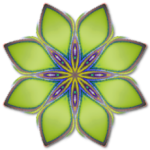


Yeah! A cure for the crashes, thanks for sharing.
ReplyDeleteTabbikat's Thoughts
My computer is a vista. I couldn't find the thumb file but I had a thumb FOLDER. Also how did you get a new text file while still in windows explorer or was I reading the instructions wrong
ReplyDelete