I was so excited to see the comments from all of you last week. Sharing my scripting knowledge has been one of my dreams and you're helping to make it come true. So thanks to all of you. Most of you have been playing with PSP for many more years than I have, so I know this will be an opportunity for me to learn too.
I'll be asking you to post a link to your assignments, starting with this lesson. That's why I asked about html experience. It sounds like most of you have enough experience to create a basic page. But please post a comment, if you are having any difficulty, I'd be happy to provide a basic template. You'll need a web site also. One of the free sites will be sufficient for this. Again, just let me know if you need assistance.
I noticed that several of you mentioned scrapping as a reason for learning scripts. I began scripting because I wanted a way to automate the creation of frames for Animation Shop. I know that others like to create scripts that do batch processing of images. I hope to learn more from all of you about what you are doing or want to do with scripts. I'll also try to incorporate some of your interests into the material. Regardless of why you want to learn scripting, the basic skills will be the same for all.
We seem to have a range of scripting experience. As you may have noted, I'm starting with the basics so that everyone can follow the course. This week's lesson is on running scripts. I'm hoping that even those of you with experience in this area will find a little something new. If not, hang in there. The next lesson will cover recording a script and then we'll begin to learn how to edit scripts. Click the button to check out this week's lesson.
I'm really looking forward to seeing your comments and assignments.
Come back tomorrow for Sunday Starters - a day devoted to fostering creativity in the children you love.
P.S. I noticed that there are some tut writers in our group. I recently found some great
( and free ) software to easily capture and save screenshots. I tell about it in yesterday's Friday Freebie. If you didn't see it, take a moment to check it out.


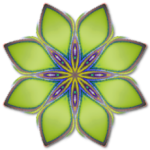




 Once you've run the script, the fun has just begun. Since the calendar is created in PSP with a transparent backing, you can add your own background and special touches. There's no limit to the variety of calendars you can produce.
Once you've run the script, the fun has just begun. Since the calendar is created in PSP with a transparent backing, you can add your own background and special touches. There's no limit to the variety of calendars you can produce.