Give it a TRY Last Monday, I talked about Simple filters - easy to use and easy to script. After showing how to add the filter to the script, I mentioned that it was important to check that the script user has the Simple filter available on their computer. Today, I'll show you the simplest way I know to do that.
Python has a very handy command called try. If you "try" a command and it doesn't work, it won't cause errors in your script. Even better, you can specify an action or actions to take, which will replace the command which didn't work. Here's what it looks like:

In the example, I've told Python to substitute Colorize and Blinds, if the HorizontalGrain effect doesn't work. It will also print a message to the Script Output Palette.
(Note: I'm not showing the substitute effect settings in this example, but you would want your script to include these.)
Notice how the HorizontalGrain effect is indented under try: and the substitute effects are indented under except:. The indentation tells Python which commands are included in the try and except processes. When the indentation stops (line 17), Python will continue executing the commands regardless of whether the HorizontalGrain or substitute effects were used.If you didn't want to use a substitute, you might include a Message dialog box in the exception section. You could show where to download the effect, then cancel the script. If you haven't ever used a Message box or cancelled a script, keep checking back. I'll be showing how to do that in future blogs.
I'll be back tomorrow with Tuesday Tips.


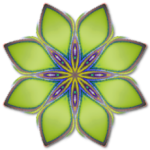


0 comments:
Post a Comment