In the previous post, I showed how to select some colors from the Material Palette's color block. These are just a few of the available color choices.
Above the blocks of color, you will find a color circle with a color square inside it. Click on the color circle to select a color.

If you watch the block at the right marked "Current", you will see that it changes as you click on different colors. The block inside the circle also changes as you select colors on the circle. You can vary the color lightness and saturation by clicking/dragging the small circle in the block.

Using these two color selection tools, you can create an almost endless variety of colors.
 If you watch the block at the right marked "Current", you will see that it changes as you click on different colors. The block inside the circle also changes as you select colors on the circle. You can vary the color lightness and saturation by clicking/dragging the small circle in the block.
If you watch the block at the right marked "Current", you will see that it changes as you click on different colors. The block inside the circle also changes as you select colors on the circle. You can vary the color lightness and saturation by clicking/dragging the small circle in the block.
 Using these two color selection tools, you can create an almost endless variety of colors.
Using these two color selection tools, you can create an almost endless variety of colors.


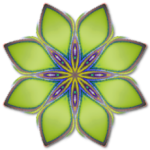


I use PSP for everything, and even so, I still don't understand it all. Glad I found your blog. Here from myqualityday.blogspot.com
ReplyDelete