
The Flood Fill tool allows you to fill am image with a selected color, pattern, or gradient.
- Open a new image. Size doesn't matter for this exercise.
- Locate the Flood Fill tool on your tool bar and select it.
- Check the Flood Fill Options Palette and set as indicated below.

- Hold your mouse over the image. A small fill bucket, similar to the icon on the toolbar should appear. Click. Either the left or right mouse button is fine.
Your image should now be filled with a solid color, gradient or pattern.

Didn't I say you could choose your fill? I did. That will be the topic of my next post.
 The Flood Fill tool allows you to fill am image with a selected color, pattern, or gradient.
The Flood Fill tool allows you to fill am image with a selected color, pattern, or gradient.

 Didn't I say you could choose your fill? I did. That will be the topic of my next post.
Didn't I say you could choose your fill? I did. That will be the topic of my next post.

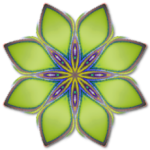


0 comments:
Post a Comment